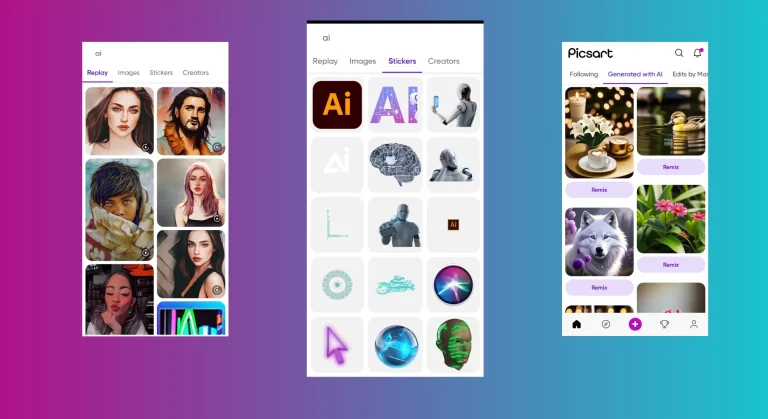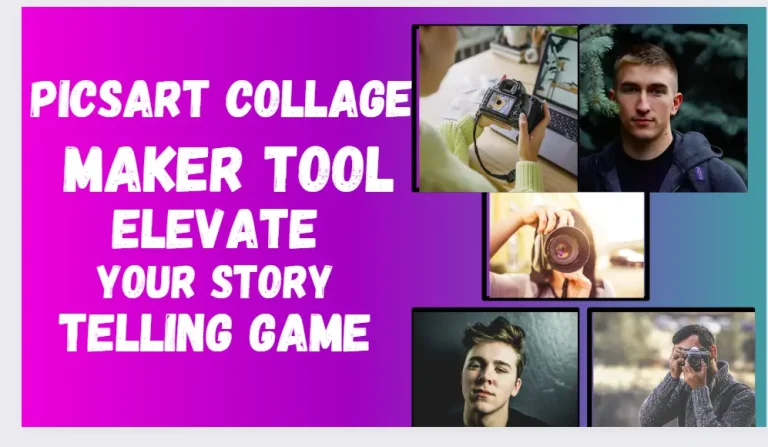PicsArt Backgrounds (Step by Step Guide) 2024
Crowded backgrounds in your photos and images of special occasions, like capturing selfies with friends or curating content for promotional purposes, may hinder your privacy and distract the uniqueness you want to be there. Removing and altering the background with the help of Picsart has become so simple.
“PicsArt Background Remover “allows you to shine your visuals by providing professional editing capabilities. You don’t need to trace the object circumspectly; Picsart AI does it all automatically, and it takes a second to remove the existing background. You can use the AI-powered Picsart background changer with absolute ease.
Step-by-Step Guide to Remove Backgrounds with PicsArt
Follwing are the simple steps to change the image background in easy way.
Step 1: Open the PicsArt App: After downloading Picsart on your device and launching it, this App will be ready to transform your photos and images with its user-friendly applications.
Step 2: Import Your Image: The “+” icon is available in the Menu located at the bottom of the App. Import the desired images or photos from the gallery of your device that require background removal by selecting the “Edit” icon.
Step 3: Select the Background Eraser Tool: Go to the “Tools” icon within the App and choose the “Background Eraser” tool, designed to simplify the background removal process.
Step 4: Erase the Background: Now, carefully mark around the edges of the images or photos that you want to retain. The App’s logo detects the unwanted background and removes it automatically.
Step 5: Refine Edges: To polish your background, refine the edges of your image. Use the “Erase” tool to clean up any areas that need refinement and ensure a seamless transition between subject and background.
Step 6: Save Your Edited Image: To achieve the desired results, tap the checkmark icon to save your edited image or photo. Your image or picture is ready without unwanted background objects.
Step 7: Export Your Edited Image: Export your edited image to the gallery of your device and share it on social media platforms like Instagram and Facebook.
Features of Picsart Background-Changer
Some prominent features of “Picsart Background Remover” are discussed below in detail.
AI-Powered Automatic Background Changer

This app provides a hassle free facility to change the background of photos and images. You don’t need to find objects by hand furthermore to change the background of your photos. Al-Powered automatic editors do the heavy lifting and instead focus on the creative part. Download “Picsart Mod APK latest version 2024” to unleash inner creativity of background editing with “AI-Powerd Background Changer”.
Replace Photo Backgrounds of All Types
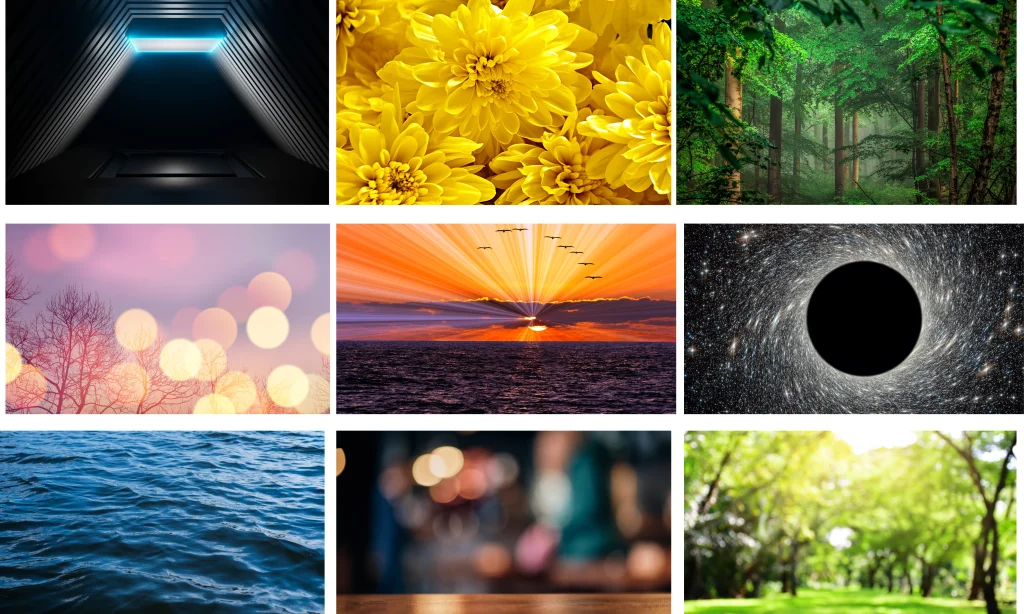
You can replace backgrounds of people, products, animals, cars and graphics by using this app with supper ease. Picsart desktop version can help you to edit background of all types quickly and efficiently.
Edit, Change, and Generate photo Backgrounds in a Snap
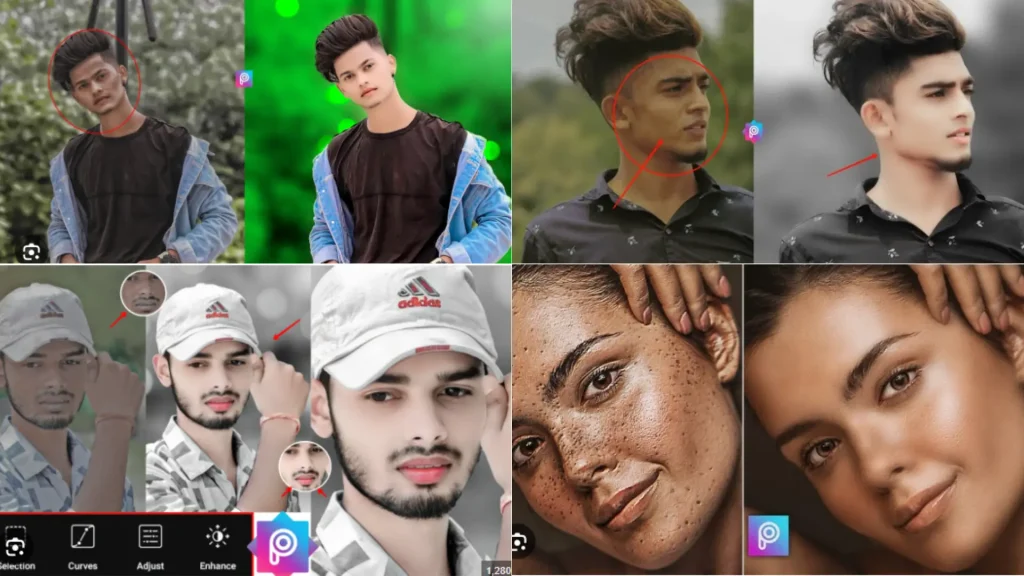
You can easily reinvent your photos and images by changing backgrounds in a few seconds. Do you want to express your fun side with a colorful pattern or travel to a different destination? It is simply Easy. Just pick a new backdrop from the built-in background library. And if you want to make something custom, use the AI image generator to create an AI background from scratch.
Spice up Product Images with Polished Backgrounds
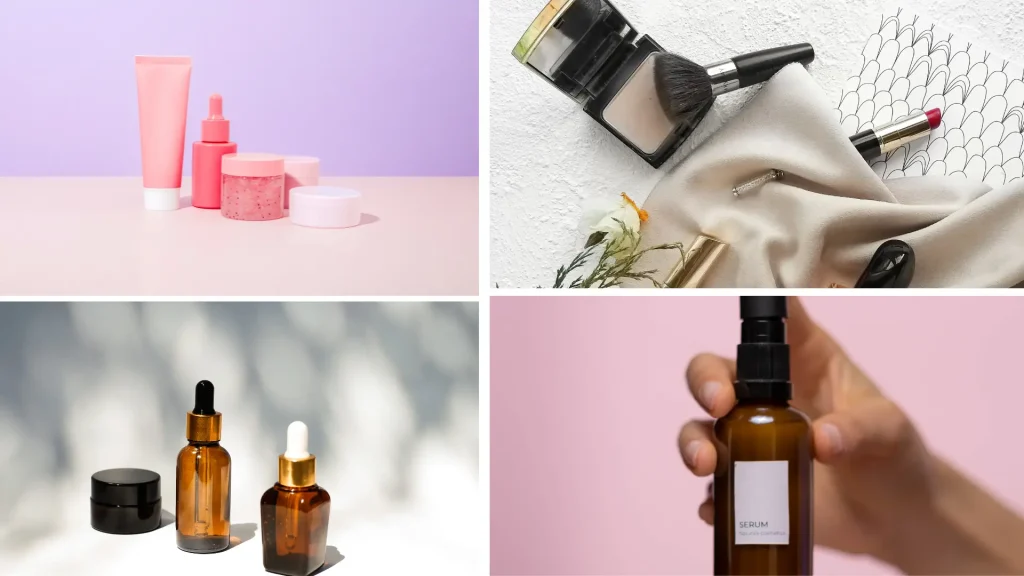
You can speed up your promotional content pipeline with AI and minimize costs. Multitask effortlessly with Batch Editor and change the background of several photos in one go. Picsart for iOs can be game changer for who are doing E-commerce business.
FAQs
Conclusion
Say goodbye to distracting backgrounds that compromise the spirit of your photographs and images. With a PicsArt app facility at your doorstep, removing or altering backgrounds has become more complex. Elevate your photographic skills with PicsArt now with immense ease and freedom.