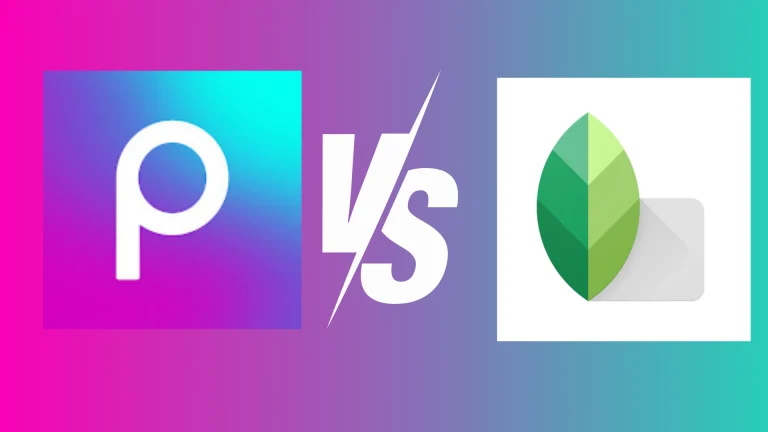PicsArt vs Canva: Selecting the Perfect One!
The purpose of comparison is to find the difference between the features and tools available in both apps. It sees things in one app but not the other or things in both but aren’t the same.By doing this, you can understand what each app does well, what it doesn’t do so well, and how easy it is to use them.
Why do users prefer one app over another, and how can user experience be improved? Both applications have distinctive features. PicsArt is more known for its photo and video editing features, while Canva is more familiar with graphic design. Which app is perfect for you? We will briefly elaborate in this article.
What is Picsart?

PicsArt is mainly used for cropping, collaging, removing backgrounds, adding text to photos, and adding artistic AI filters. Picsart is compatible with various operating systems, including iOS, Windows, Android, etc.
Furthermore, PicsArt is a tool and platform where people share their artistic creations. By joining the PicsArt built-in community, you can showcase your art and learn from the other editors.
What is Canva?

Canva is an excellent tool for designing things online. It helps you make lovely projects and teaches you about digital design. It has many ready-made templates for social media posts, presentations, posters, invites, and logos. You can easily customize these templates by adding text, pictures, or other stuff from your collection in just a few minute.
Competitive Features of Picsart and Canva
PicsArt and Canva are both tools for graphic design. They have the unique things that make them suitable. PicsArt specializes in advanced photo editing and artistic expression, whereas Canva is a design tool. Here’s a detailed comparison of both editing tools. Let’s read on! Ease of Use.
Ease of Use
Picsart is a very easy-to-use application in the photo and video editing fields. Canva is a simple graphic design tool that’s easy to use. It makes things easier with templates and lets you pick colors and add text effortlessly. Both Canva and PicsArt are user-friendly, but PicsArt is more for people who like to have fun with their edits, while Canva is better for quickly making designs that look professional.
Filter Effects
Picsart provides extensive filters that both beginners and seasoned editors need. Its strength is the ability to fine-tune and customize filters, allowing for a more personal touch in each edit.
On the other hand, Canva contains filters designed for quick and effective enhancement of graphics. Users can choose PicsArt and Canva for filter effects depending on their desired level of customization.
Sharing and Saving Options
PicsArt and Canva are different tools for creating stuff. PicsArt is more about being social while being creative. It lets you easily share your work with others in its community. On the other hand, Canva is all about being simple and flexible. It’s straightforward to use and lets you save your designs differently, like downloading or sharing them directly on social media.
The choice between PicsArt and Canva regarding sharing and saving options depends on your preferences.
Pricing
Both editing tools have free versions, but they have limited features. To unlock more content, you have to subscribe. PicsArt offers premium subscriptions at low prices, making them accessible to everyone. There are different types of plans, such as individual, gold, and team plans, each with its own special features.
In comparison, Canva Pro’s pricing is straightforward, with a monthly fee for additional features. PicsArt’s subscription packages can be slightly more expensive than Canvas. However, PicsArt might offer more flexibility in its plans than Canva. Your choice between the two depends on what extra features you need and how much you’re willing to invest.
Availability and Device Compatibility
PicsArt can be accessed on iOS and Android, making it available to many users. On the other hand, Canva is famous for its easy-to-use design features, which can be used on various platforms. Additionally, the Canvas web version allows users to create and edit designs on different devices as long as they have internet access.
Pre-Made Templates
PicsArt has some ready-to-use templates, but it mainly helps edit photos and add cool effects. While it has templates for social media posts and making collages, it has fewer options than Canva. On the other hand, Canva has a ton of templates for all sorts of things. Whether you need graphics for social media, slides for a presentation, or even invitations and posters, Canva has got you covered. Plus, Canva’s templates are super flexible, so you can easily tweak them to fit precisely what you want.
Editing Tools
PicsArt has many tools to edit photos, like filters and effects. It helps make your photos look better. Canva is also good for editing, but it’s better for designing things rather than detailed photo editing.
Final Words
PicsArt offers a variety of photo editing tools, such as filters and effects, to improve the appearance of your photos. Canva can also edit, but it excels more in designing various things rather than focusing on intricate photo editing.