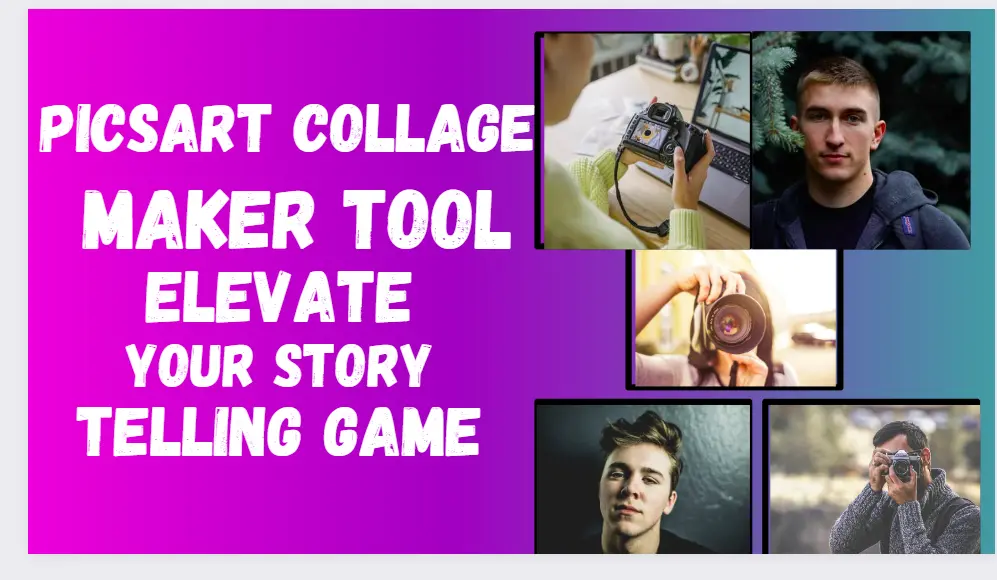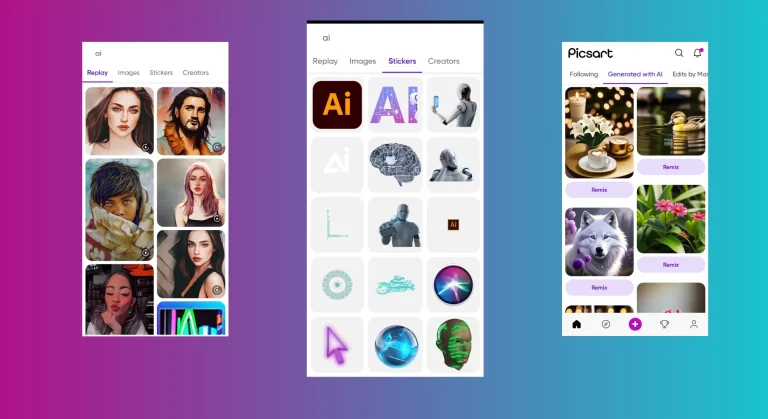Picsart Collage Maker Tool: Elevate Your Storytelling to the Next Level
PicsArt Collage Maker Tool is one of the popular editing tools offered by PicsArt. It provides a wide range of built-in collage templates that people love to use. This tool is a solution for combining pictures for social media posts, representing brands, and taking visual storytelling to the next level.
With this amazing editing tool from PicsArt, multiple photos and videos can be combined in a single frame using customized styles such as borders, backgrounds, thickness, roundness, and circular shapes. If you aim to go viral on social media, create a picture collage of your choice using options like a photo grid collage, a free-style collage, a scrapbook layout, and picture frames.
What is a Picture Collage?
In photo editing, a “Collage” refers to combining multiple images into a single layout. This can involve arranging photos in different configurations, adding borders or backgrounds, and applying various styles for a cohesive visual presentation.
What is a Picsart Collage Maker?
The PicsArt Collage Maker is a feature within the PicsArt App that enables users to blend multiple images, videos, or visual elements into a single, harmonious composition. With a variety of collage templates, PicsArt facilitates the creation of compelling narratives and visual stories.
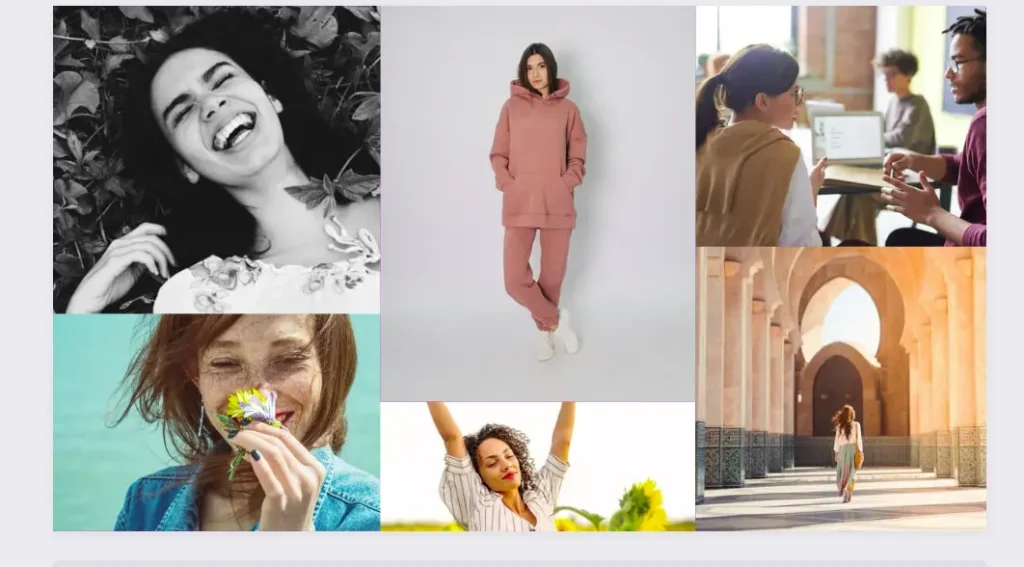
How to create a Collage using Picsart?
Join us as we guide you through easy steps to craft a breathtaking collage design and share your visual story with the world:
Step 1
Download PicsArt Gold App simply from Google Play Store for Android Device. Windows and Iphone users can download it from Microsoft Store and Apple Store respectively. You can also Download PicsArt Mod APK to use free resources on Android and PC.
Step 2
After installing the PicsArt App, open it and select the “Collage” option from the main menu.
Step 3
Choose the photos from your device’s gallery that you want to insert into the collage. The PicsArt app enables you to select multiple photos at once.
Step 4
After selecting the images, “choose a collage layout” for your photos. Choose the collage templates from the wide range of Photo Collage Templates options. Pick the template that suits your design.
Step 5
Customize your collage using a variety of powerful editing tools. Resize and reposition your selected photos within the collage sections. With the PicsArt Collage Maker Tool, you can also add text and apply filters to your images. Explore a wide array of creative options at your fingertips.
Step 6
Picsart Collage Maker tool also provides you the option of “adding stickers and artwork” in your collage designs. You can select different options of your choice.
Step 7
Once you have finalized the design of your picture collage, name your collage file and download it.The picture will automatically save in your gallery. Now share this collage design” with your friends and family through Picsart social sharing options.
Why do you need Picsart Collage Maker Tool?
In today’s digital world, a photo collage is like a storybook filled with memories and feelings. It shows all the important moments together, not just one by one. You can use PicsArt’s collage maker for lots of things.
Create Photo Albums
You can use the PicsArt Collage Maker Tool to put together many photos and make a photo album. This is a popular way people use picture collages. It helps you gather and keep memories from weddings, birthday parties, vacations, and other special times.
Compile Family Portraits
You can use the PicsArt Collage Maker feature to add multiple family photos to one collage design. This feature helps to unite family memories and build stronger bonds
Make Scrapbooks
PicsArt Collage Maker is great for making beautiful scrapbooks. It effortlessly transforms your cherished memories into visually appealing collages, letting you tell stories of special moments with its easy-to-use interface and diverse range of features.
Social Media Content
With the collage maker tool, designers, influencers, and other social media creators can craft distinctive and trendy designs to boost brand recognition and their impact. Collage designs are also commonly seen in blogging and presentations.
Business and Marketing
Picsart’s collage maker feature is a game-changer for businesses, enabling them to create eye-catching marketing visuals that seamlessly blend brand imagery and text. It’s a versatile tool for designing everything from promotional flyers to ads, helping to boost brand recognition and engage customers effectively.
Product Catalog
Collages are a fantastic way to effortlessly transform product photos into dynamic product catalogs. By showcasing your products from various angles within a single collage template, you can grab the attention of buyers and enhance brand recognition effectively.
Why Picsart Collage Maker Tool is the best?
Picsart’s collage feature stands out as the top choice for both beginners and experts, boasting a wide range of templates and editing tools. Its versatility extends beyond traditional collages, enabling users to delve into picture editing, sketching, and graphic design, making it the ultimate online collage maker.

- User-Friendly Interface

- Versatility

- Rich Template Library

- Social Media Enabled

- Features Available for Free Use

- Powerful Editing Tools

- Premium Export Options Available

- Frequent Updates

- Inspiring community

Picsart Collage Maker Templates
The Picsart collage feature offers a plethora of free template designs for various occasions, from birthdays to weddings, ensuring you find the perfect collage for every event. Whether it’s a graduation, family gathering, or celebrating friendships, Picsart has you covered with an array of collage options to suit any occasion.
Picsart Collage Tutorial
For beginners seeking a top-notch, step-by-step guide to creating collages using the Picsart app, our tutorial on the Picsart APK tutorials page is the perfect resource. Explore this tutorial along with others to master the art of editing with the Picsart APK and enhance your skills in no time.
Picture Collage vs Single Photo? Which one looks best?
Utilizing a collage template instead of a single photo offers greater appeal and engagement. It facilitates more expressive communication and effectively captures users’ attention. Opting for multiple images within a collage design surpasses the impact of a solitary photo due to:
- Storytelling Power: Collages tell stories better than one picture. They keep people interested and curious about the designs.
- Visual Diversity;Using multiple photos creates an interesting and attention-grabbing arrangement that stands out.
- Expressive Creativity:Collages let people express themselves creatively by showing various aspects or viewpoints in one attractive design.
FAQs
Conclusion
The Picsart Collage Maker Tool stands out as a top choice for picture editing, catering to both beginners and professionals with its versatile features. Its extensive template collection, easy-to-use interface, and powerful editing tools make it indispensable for a range of creative projects, from personal memories to professional marketing materials. Download the latest Picsart apk file today to access the exclusive collage maker tool and enjoy seamless editing.